Are you student or staff of the Engineering Institute of Technology and are you looking for the information about moodle login, so here we share all the useful information about moodle, how to login moodle, reset moodle password, How to access a Moodle course and more information.
Table of Contents
Engineering Institute of Technology Moodle Login
If you want to login moodle you will need the username and password of the Engineering Institute of Technology so get it from the university or college first and then you login to moodle.
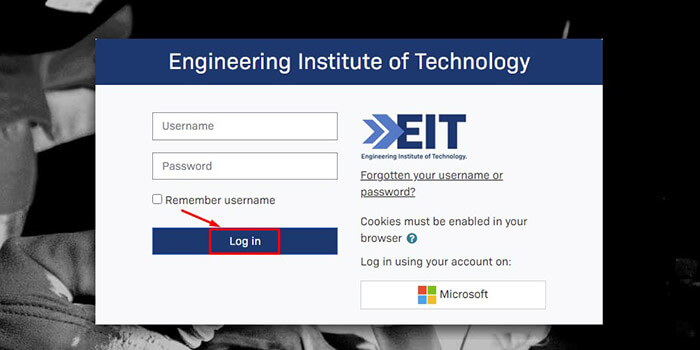
- First open this webpage link moodle.eit.edu.au.
- Enter your username and password in the field.
- Tick on ‘Remember username’ option.
- Click on the ‘Login‘ button.
Cookies must be enabled in your browser and Log in using your account on: Microsoft.
Forgot or Reset Moodle EIT Log in Password
If you want to change or reset the password when you forget your password after logging in to moodle account, you can. For which you have to follow the steps given below.
- First Open this Forgot Password Link.
- If you want to reset the password of Moodle by Username then you have to enter the Username used while logging in to Moodle in its ‘Search by username’ field.
- Then click on the ‘Search’ option.
- If you want to reset the password of Moodle by Email address then you have to enter the Email used while logging in to Moodle in its ‘Search by email address’ field.
- Then click on the ‘Search’ option.
To reset your password, submit your username or your email address, If Engineering Institute of Technology find you in the database, an email will be sent to your email address.
Access Moodle Engineering Institute of Technology Course
During the course, you will be required to access learning management system ‘Moodle’. This is a Learning Management System where you will be able to access your webinar details, learning materials, receive and submit assignments and interact with fellow students.
You will be provided course details in your induction email. This includes:
- Course Category
- Course Name
- Username and Password
- Course Code
Log into moodle and access course
- Go to moodle.eit.edu.au.
- Click on LOGIN option.
- Enter your Username and Password as indicated in the field.
- On the home page, click on your Course Category, eg Electrical.
- Locate your Course Name and Course Code, eg DEE06.
- Please access Moodle and familiarise yourself with the layout and functions.
- Please read through each of the documents carefully and complete and return any forms required to EIT.
- You have access to the ‘Introduce Yourself’ Forum so try and introduce yourself to the group.
- Each of the numbered sections under ‘Module Outline’ refer to each individual module in your course, total number will vary between courses.
- This is where you can download your reading materials, access your webinar schedules, assignments and additional information.
- Within each module, the study materials will become available to you as you progress through the course. To access the materials, simply click on the relevant link.
Download EIT Moodle Mobile App
If you’re an EIT student you’re already familiar with the Moodle LMS. But when you download the Moodle App on your mobile device you now have an added access point to your courses. The app is free, available to be used offline, and can be downloaded from Google Play and the App Store.
The app gives students continuous access to EIT content and keeps their education only a phone unlocking away. Content can come in handy during long commutes when going to areas with limited network coverage. It also eliminates the need to always carry a laptop around.
As the capabilities of technology continue to evolve, mobile device access can increase the value of existing learning styles. By improving accessibility, opportunity and sharing capabilities, the trend of mobile learning is only going to grow.
They are proud to be constantly evolving the delivery model and encourage students to embrace this new feature of the EIT learning experience.
Moodle EIT FAQ
Q. How much does it cost?
A. Please refer to the ‘Course Fees’ Section of this handbook or simply contact your nearest office or email us for a prompt reply. Payment options are available.
Q. Can I pause my progress and come back to complete the course later?
A. The webinars cannot be postponed and are set within a given time frame however, it is possible to postpone or defer a current course and join the next intake at the same point for an additional fee.
Read Also: WLI Moodle Login Australia
Conclusion
Got some questions? Or some suggestions? That’s why we’ve got a comments section on this blog! You can feel free to leave a comment or two down below and we’ll get back to you as soon as possible!
We love reading your messages……