Are you student or staff of the CQUniversity and are you looking for the information about moodle login, so here we share all the useful information about moodle, how to login moodle australia, reset moodle password, How to access a Moodle course and more information.
Table of Contents
How To Access My Moodle CQU Portal?
If you want to login cqu moodle you will need the username and password of the CQ University so get it from the university or college first and then you login to moodle.
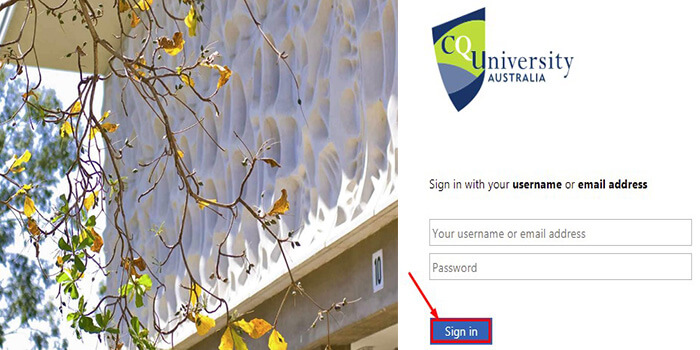
- Step 1
First Open this webpage link moodle.cqu.edu.au. - Step 2
Enter your username or email address and password in the field. - Step 3
Click on the ‘Sign in‘ button.
Contact the Technology and Services Assistance Centre (TaSAC) if you experience difficulties. Email tasac@cqu.edu.au or phone toll free 1300 666620.
USERNAME
The username can be either your student email address or your Student ID. A student email looks like john.maheta@cqumail.com or s1234567@cqumail.com.
If you are using your Student ID and this begins with a ‘c’ or ‘q’, the last digit is dropped, e.g. c9876543 or q9876543. Your Student ID may also consist of only numbers, e.g. 12047070, or start with an s, e.g. s1234567.
PASSWORD
The temporary password is in the format of a lower case ‘s’ followed by your date of birth (DDMMYY) followed by the symbol, e.g. s301297. Once logged in, please update your temporary password and provide an additional email address or mobile phone number that can use to verify your identity and ensure password security.
CQ University moodle login Password Services System
CQU’s password services system enables students and staff to change and reset their password. CQUniversity Password Services System can be found at password.cqu.edu.au.
Change CQU Passwords
CQUniversity students and staff are encouraged to change their password on a regular basis. To change a password, staff and students will need to access the online self help Password Services system, or follow the ‘Forgot Password?’ option located on all CQU login pages. The following instructions will assist with changing passwords using the password services system:
- Go to the password services system password.cqu.edu.au.
- Select the ‘I want to change my password’ option under the ‘I already know my password’ heading.
- You will be taken to the Update Password page Pictured.
- Enter your student number or staff username, your old password that you wish to change and enter your new password in each the new and confirm password boxes.
- Click Submit.
Reset Forgotten CQU Passwords
Students who forget their password can follow the process to reset. If a staff member forgets their password, they should call TaSAC on Internal x59090 or Toll Free 1300 666 620 so validation can be performed before a reset.
- When students forget their password, click on the ‘Forgot Password?’ option that is available from the CQU Sign In page or by going to password.cqu.edu.au.
- The CQUniversity Password Services page will open.
- Select either SMS me a temporary reset code or Email me a temporary reset code from the ‘I’ve forgotten my password’ heading.
- An Identification window will open.
- Enter your student number and type the answer to the equation in the box provided.
- If the randomly generated numbers are hard to read, click the circular arrows to change the image.
- Click Continue.
- You will be prompted to confirm the phone number or email address for the reset code to be sent to.
- Once you have received the reset code, it will be valid for 15 minutes, enter it into the box.
- Click Continue.
- The Please Enter Your New Password window will open and students can now reset their password.
Note: The password must be at least 10 characters in length and include at least 3 different character sets (i.e. uppercase letters, lowercase letters, numbers, and/or symbols). It can not contain part of your name or username.
Student Portal and My Moodle Email for CQU
For current students, the MyCQU Student Portal is your personalised gateway to all the advice, services, and resources you will need to stay organised and feel supported throughout your study journey.
To access the CQU Student Moodle Login, please use your student login details. If you have trouble with this, they’re here to help. Please call us on 1300 666 620 or email tasac@cqu.edu.au.
Mobile Device Student ID and password
To save MyCQU to the home screen of your mobile device, head to my.cqu.edu.au and log in using your Student ID and password.
Then tap the ‘share’ icon in Safari browser for Apple devices or tap the three vertical dots in Chrome browser for Android devices and select ‘Add to Home Screen’.
A MyCQU icon will then be available from your home screen.
CQ University Glossary at cqu.edu.au/glossary
- Course
The combination of units that contribute towards either a CQUniversity award qualification or non-award study. - Unit
A unit is a single learning component or subject of study that contributes towards the completion of a course. - Pre-Requisite Unit
A unit in which a student must be deemed competent or have achieved a passing grade that satisfies the requirements for a specified subsequent unit. - Co-Requisite Unit
A unit that must be studied concurrently with another specified unit unless a passing grade for either unit has been obtained. - Unit Coordinator
A staff member who is responsible for overseeing the delivery and administration of a CQUniversity academic unit. This ranges from pre term planning to ensure that lecturers and tutors teach and assess units to a high and consistent quality and standard, regardless of location. - Unit Profile
A document prepared by the Unit Coordinator that provides details of the unit, including a study schedule showing the topics to be covered, the learning outcomes, resources required, and details of the delivery mode, structure of assessment, assessment tasks and due dates for submission, and assessment criteria. - Residential School
This is an intensive block of classes allowing students to obtain knowledge and/or practical hands-on experience and to network with lecturers, other students and, in some cases, industry specialists. Residential schools may be compulsory or recommended, can vary in duration, and are conducted at a CQU nominated location.
Contact Support on CQ University Australia
It is preferred that you submit your official complaint in writing and official complaints can be submitted:
| Phone number | 13 27 86 |
| For Overseas | +61 7 4930 9000 |
| complaints@cqu.edu.au | |
| Head Office | Governance Unit Building 2, CQUniversity North Rockhampton QLD 4701 |
| Form | Submit a complaint eForm |
| Phone | +61 7 4923 2311 |
| Complaints | Bruce Highway, North Rockhampton Qld 4701 |
| International Students Call | +61 3 9616 0606 |
| Strategic Engagement | +61 7 4923 2875 |
| Indigenous Engagement | indigenous@cqu.edu.au |
Moodle CQU FAQ
Q. Why isn’t my unit in the Manage Course Association list?
A. Units will only appear in the list for the current year. If you are preparing a reading list for the following year, you will need to come back and associate the list later. If your unit is offered in the current year, please email: my-librarian@cqu.edu.au.
Q. Why do I need to associate the list with a unit?
A. The association of the list with your unit ensures that the reading list link in your Moodle site connects with the correct reading list.
Q. How do I apply for Cqu extension?
Ans.
- To apply for an extension, visit your unit’s Moodle site.
- Click on the Support tab at the top option.
- Select the assessment extension request and pick the assessment you need the extension on.
- Attach your documentation, note your reasons for applying for the extension in the available comment box.
- And then submit.
Read Also: RSHC Moodle Login Australia
Conclusion
Got some questions? Or some suggestions? That’s why we’ve got a comments section on this blog! You can feel free to leave a comment or two down below and we’ll get back to you as soon as possible!
We love reading your messages……